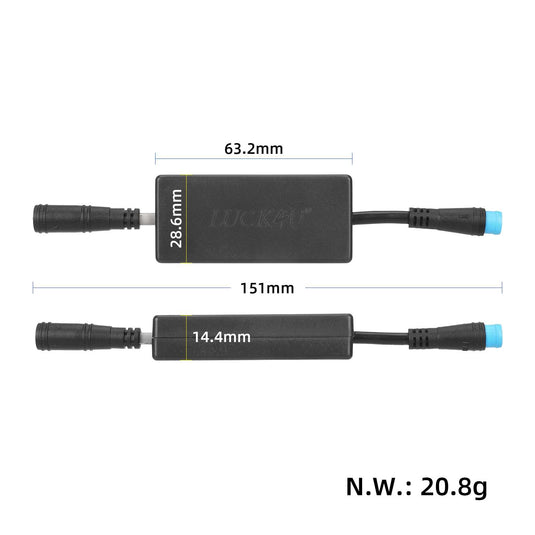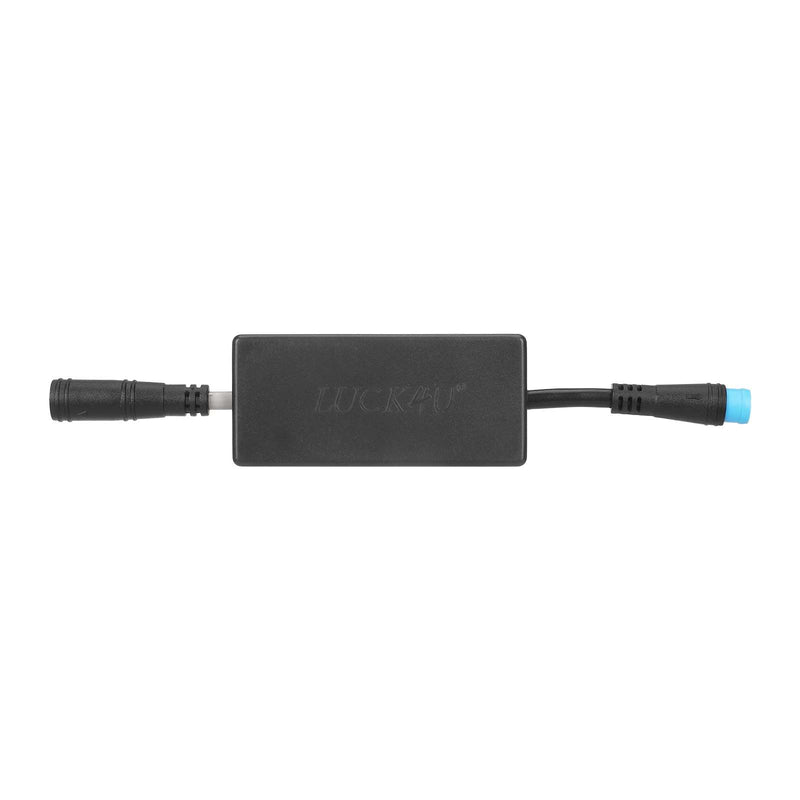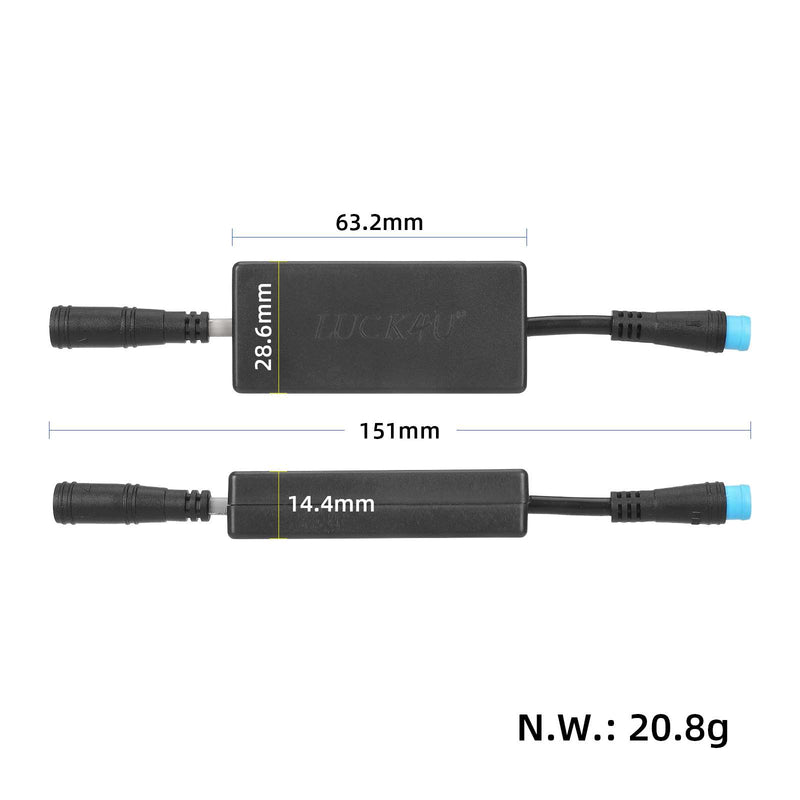【Supported Models】:Suitable for Xiaomi Pro, 1S, Pro2 electric scooter.
【Usage steps】:Turn off the scooter; 2. Remove the four screws on the scooter pole, which are located under the scooter instrument, and keep these four screws; 3. Open the pole of your scooter, you will see the instrument connected to a wire, there is a plug in the middle, please unplug the plug; 4. Insert the tuningchip between the instrument and the wire, pay attention to align the gap and insert it, do not break the needle inside; 5. Then put the tuningchip in the middle of the pole, and reinstall the 4 screws that have been removed; 6. Long press the power button of the BLE display to turn on the scooter; 7. Press the brake 3 times, then press the accelerator 3 times, the tuningchipwill display the number 38, indicating that your scooter is being flashed, please do not do anything at this time, until the scooter display shows 0, indicating that the flashing action is completed, when it shows 0, please turn off the scooter and restart it, at this time the scooter speed has reached 38 yards, you can test it; 8. If you want more functions, you can connect to our proprietary WIFI, then open the URL: 192.168.5.2 through the mobile browser, you can see more functions of this tuningchip.
【Functions of WIFI webpage 】:You can set the number of switching operations. If the number of operations is called N value, this N value defaults to 3 times, and the setting range is 3-15 times. After the user sets the N value, and after restarting the scooter, the N value will take effect permanently.2. You can increase the speed of the scooter or reduce the speed of the scooter. Switching speed states: high speed state -38km/h, low speed state -20km/h;3. After the user sets "display maximum speed is 20km/h" on the WIFI page, no matter what the actual speed is, the BLE display will only show a maximum speed of 20km/h. After restarting the scooter, this setting is still effective and will not be reset.4. Users can lock and unlock the scooter on the WIFI page;5. Turn on or off the cruise control function;6. Turn on or off the taillight function;7. Check the current WIFI password. You can also set a new WIFI password. The password length is 8 and can be a combination of numbers + letters.
【Scooter speed state switch】:1. The speed controller has 2 speed states: (1) Low speed state - the maximum speed is 20km/h. When leaving the factory, the default is "low speed state";(2) High speed state - the maximum speed is 38km/h. 2. How to switch speed state:Method 1: In the power-on state, press the brake N times, then press the accelerator N times to switch the speed state. The default value of N is 3. Users can set the value of N on the WIFI page. The setting range is 3-15 times. Method 2: After the user uses the mobile phone to connect to the WIFI of the speed controller, open the WIFI setting page and switch the speed state. 3. After switching the speed state, unless the user changes the state by himself, this state is valid for a long time and is also valid after restarting. 4. After installing the speed controller, each time the user switches the speed state, the entire switching process needs to wait for 30 seconds. 5. Speed switching process: (1) Press the brake N times first, then press the accelerator N times, the BLE display will alarm once and start switching the speed state. (2) When the user switches to the high-speed state, the BLE display shows the number 38. When switching to the speed state, the display shows the number 20. (3) After the state is successfully switched, the BLE display will alarm once.
【Supported controller main chip】: stm32, APM32.
Not for public traffic. The modification will invalidate the general operating permit for your e-scooter. Your insurance cover will also no longer apply. Only for use on private property as a sports device. Neither the manufacturer nor the seller accepts any responsibility. Use at your own risk. Use in public traffic is not permitted. No liability for damage to the e-scooter or for other damage.